







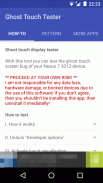

Ghost Touch Tester

Deskripsi Ghost Touch Tester
With this tool you can test the touch screen bug of your Nexus 7 2013 device.
This application only shows you a static picture. That's it. That's enough to demonstrate the touch screen bug.
** PROCEED AT YOUR OWN RISK! **
I am not responsible for any data loss, hardware damage, or bricked devices due to the use of this software! If you don’t agree, then you shouldn’t be installing this application, then remove it immediately!
** PROCEED AT YOUR OWN RISK! **
How to test
1.) Unlock "Developer options"
1.a. Go to the settings menu, and scroll down to "About phone." Tap it.
1.b. Scroll down to the bottom again, where you see "Build number."
1.c. Tap it seven (7) times. After the third tap, you'll see a playful dialogue that says you're four taps away from being a developer. Keep on tapping, and you've unlocked the developer settings.
2.) Activate touch visualisation
2.a. Go into the in 1.) unlocked "Developer options" menu.
2.b. Search for the "Show touches" option and enable it
2.c. From now on, every touch on the screen will be visualized with a little white point on the display.
3.) Start the test by selecting a pattern. The pattern is visualized in the left upper corner. Not all pattern cause fake touches. One pattern can cause fake touches in landscape mode but not in portrait mode or vice versa.
3.a. Look for fake touches
3.b. Touch the display with one finger (one touch point)
3.c. Touch the display with two or more fingers (multiple touch points)
3.d. Try the same pattern in landscape/portrait mode
3.e. Select other pattern (by changing portrait/landscape mode)
Dengan tool ini Anda dapat menguji layar sentuh bug Nexus 7 2013 perangkat Anda.
Aplikasi ini hanya menunjukkan Anda gambaran statis. Itu saja. Itu sudah cukup untuk menunjukkan layar sentuh bug.
** LANJUTKAN RESIKO ANDA SENDIRI! **
Saya tidak bertanggung jawab atas kehilangan data, kerusakan hardware, atau perangkat bata karena penggunaan software ini! Jika Anda tidak setuju, maka Anda tidak harus menginstal aplikasi ini, maka hapus segera!
** LANJUTKAN RESIKO ANDA SENDIRI! **
Bagaimana untuk menguji
1.) Aktifkan "Opsi pengembang"
1.a. Buka menu pengaturan, dan gulir ke bawah ke "About phone." Sentuh.
1.b. Gulir ke bawah ke bawah lagi, di mana Anda melihat "Membangun nomor."
1.c. Sentuh 7 (tujuh) kali. Setelah keran ketiga, Anda akan melihat dialog lucu yang mengatakan kau empat keran jauh dari yang pengembang. Terus menekan, dan Anda membuka pengaturan pengembang.
2.) Aktifkan sentuhan visualisasi
2.a. Pergilah ke dalam 1.) Dibuka "Opsi pengembang" menu.
2.b. Pencarian untuk "Tampilkan sentuhan" pilihan dan mengaktifkan
2.c. Mulai sekarang, setiap sentuhan pada layar akan divisualisasikan dengan titik putih kecil pada layar.
3.) Mulai tes dengan memilih pola. Pola ini divisualisasikan di sudut kiri atas. Tidak semua pola menyebabkan sentuhan palsu. Salah satu pola dapat menyebabkan sentuhan palsu dalam modus lansekap tetapi tidak dalam modus potret atau sebaliknya.
3.a. Carilah sentuhan palsu
3.b. Sentuh layar dengan satu jari (satu titik sentuh)
3.c. Sentuh layar dengan dua atau lebih jari (beberapa titik sentuh)
3.d. Coba pola yang sama dalam modus lansekap / potret
3.e. Pilih pola yang lain (dengan mengubah modus potret / landscape)
























